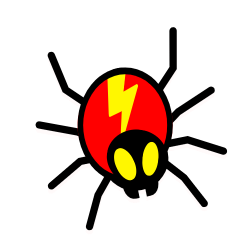But first,
How many post should you be displaying on your blog page?
WordPress shows 10 posts per page by default. From the standpoint of user interface and SEO (Search Engine Optimization), it appears to be an acceptable number to display.

You can show as many posts as you want, but we don’t recommend showing more than 10, particularly if you’re not showing excerpts.
Why you should not display more than 10?
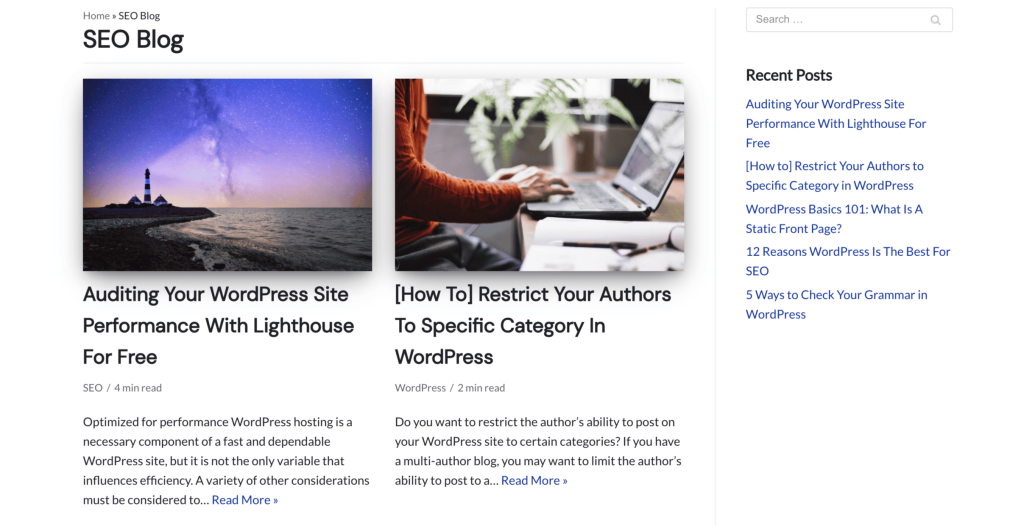
The reason for this is that the more posts you show on a website, the larger the page size becomes, making it slower to load.
On our site, we show 10 posts, a two column, featured image and excerpt. This helps digest the content quicker, instead of having one column that takes up the whole space.
You want to provide a better user experience and usability.
However….
If you have multiple categories or topics and a few of them have 14-20 articles, you might want to just show the whole thing, instead of them having to click the Next button.
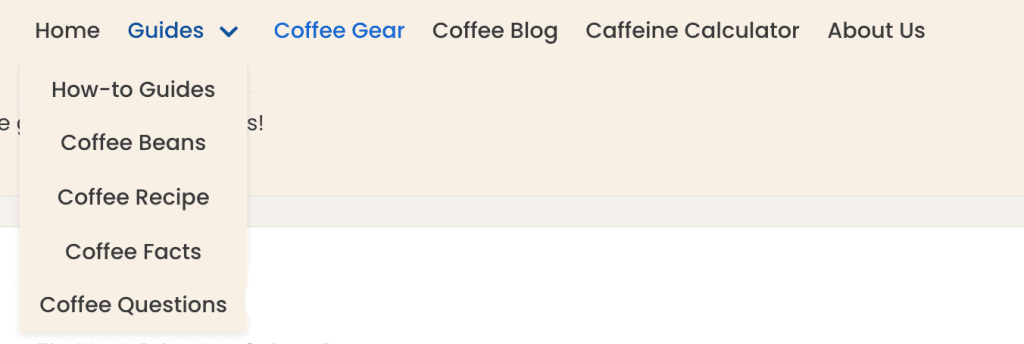
And there are new publication sites that provide wealth of articles each day. If you’re publishing 10-15 articles a day, you might want to increase the post count so that you can provide users the information for that day. Just make sure the site performance is a priority here.
The instructions
The first step is to log into your WordPress dashboard and navigate to the Settings » Reading tab. Then, change the value of the ‘Blog pages show at most’ choice to whatever number of posts you want to view.
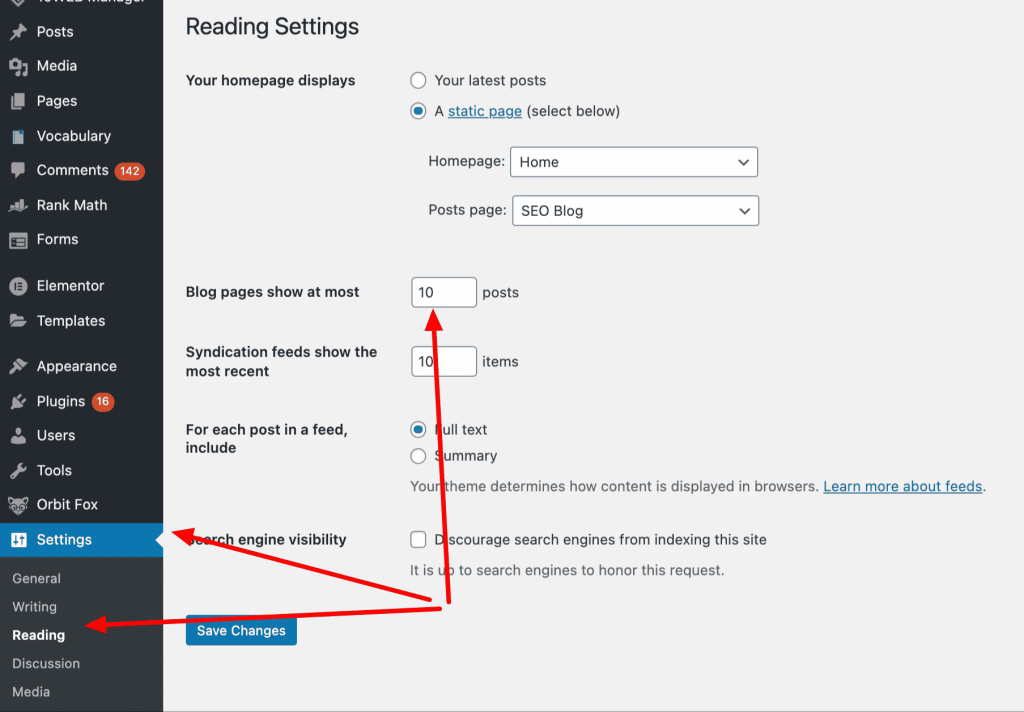
Click on the ‘Save Changes’ button.
We hope you found this article useful in changing the number of posts shown on your blog page.

Jay
I've worked for WooRank, SEOptimer, and working on a cool SEO audit tool called SiteGuru.co. Now I have build Linkilo and SEO RANK SERP WordPress theme. I've been in the SEO industry for more than 5 years, learning from the ground up. I've worked on many startups, but also have my own affiliate sites.
TRY OUR FULLY SEO-OPTIMIZED WORDPRESS THEME FOR AFFILIATE MARKETERS!
No need to hire SEO experts anymore to fix your site technical SEO issues
IMPROVE YOUR SITES RANKING TODAY