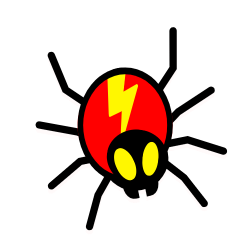Are you dealing with a PCLZIP_ERR_BAD_FORMAT (-10) error? You’re not alone. This problem can be frustrating and time-consuming, but don’t worry; we’ve covered you!
This blog post will show you how to troubleshoot and fix the PCLZIP_ERR_BAD_FORMAT (-10) error quickly and easily.
Table Of Contents
−- What is PCLZIP_ERR_BAD_FORMAT (-10) Error?
- Possible Causes of Error PCLZIP_ERR_BAD_FORMAT (-10)
- When to Expect PCLZIP_ERR_BAD_FORMAT (-10) Error?
- How to Fix PCLZIP_ERR_BAD_FORMAT (-10) Error?
- How to Fix Errors When Installing a Plugin or Theme
- How to Fix Errors When Updating a Plugin
- How to Fix Error When Uploading a Corrupted Zip File
- Fixing Error When Installing a Plugin or Theme
- Fixing Error When Updating a Plugin
- Fixing Error When Uploading a Corrupted Zip File
- Common Troubleshooting Methods to Find PCLZIP_ERR_BAD_FORMAT (-10) Causes
- Conclusion
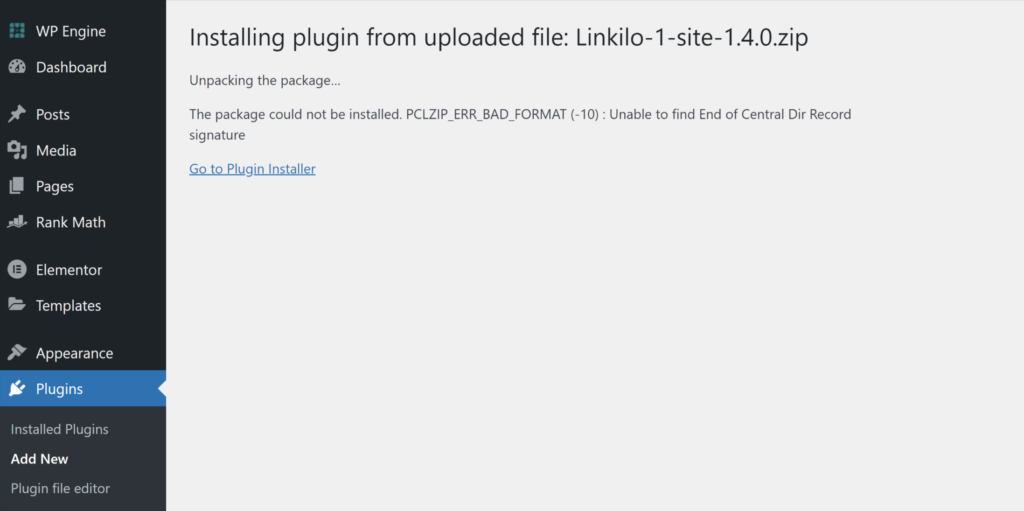
What is PCLZIP_ERR_BAD_FORMAT (-10) Error?
The PCLZIP_ERR_BAD_FORMAT (-10) error is a common issue for WordPress users when attempting to install plugins or themes. This error usually occurs when UpdraftPlus unpacks one of the files in an installation package. It is usually caused by a corrupted backup zip or insufficient disk space on the upload directory.
Possible Causes of Error PCLZIP_ERR_BAD_FORMAT (-10)
Either of two things can cause the PCLZIP_ERR_BAD_FORMAT (-10) Error.
- The most common reasons for this error are an issue with the zip file you are trying to upload
- or a memory limitation in the file size you are trying to upload.
This error could also emerge for various reasons, such as when a plugin zip file gets corrupted during the download.
When to Expect PCLZIP_ERR_BAD_FORMAT (-10) Error?
The PCLZIP_ERR_BAD_FORMAT (-10) error can typically be expected when attempting to install a plugin or theme by uploading a ZIP file via the WordPress admin portal. It can also occur during a restoration or migration operation. It is generally caused by either a problem with the ZIP file you are uploading or an issue related to memory limits on the server.
How to Fix PCLZIP_ERR_BAD_FORMAT (-10) Error?
If your website is showing the PCLZIP_ERR_BAD_FORMAT (-10) error message, you can try a few solutions to fix the issue. Before trying any solutions, it’s recommended to back up your website if something goes wrong. Once the backup is ready, you can try the following solutions to fix the PCLZIP_ERR_BAD_FORMAT (-10) error.
First, make sure you are uploading a ZIP file. Other formats are not supported by WordPress and will cause this error. You should also check that the ZIP file is not corrupt and contains all the necessary files.
Finally, if you use a hosting provider, ensure they give you enough memory to upload large files. If the memory limit is exceeded, the error will appear. Following these steps can help you avoid the PCLZIP_ERR_BAD_FORMAT (-10) error when uploading your plugin or theme.
How to Fix Errors When Installing a Plugin or Theme
If you are trying to install a plugin or theme in WordPress and encounter the PCLZIP_ERR_BAD_FORMAT (-10) error, it is likely because you are trying to upload a non-zip compressed version. You will need to use a zip compression format to fix this issue and successfully install your plugin or theme.
How to Fix Errors When Updating a Plugin
The PCLZIP_ERR_BAD_FORMAT (-10) error can also be encountered when updating an existing plugin. In this case, the issue is usually due to the plugin zip file becoming corrupted when downloaded. To fix this issue, try downloading the plugin from your account on the store and installing (or updating).
How to Fix Error When Uploading a Corrupted Zip File
If you try to upload a plugin or theme in WordPress, the file should be uploaded as a .zip file. Both issues can cause the PCLZIP_ERR_BAD_FORMAT (-10) Error. The first one is that the zip file is corrupted, and the second is that there is insufficient memory space to unzip the file.
In this case, you can try downloading the plugin or theme again or compressing the zip file again. If compressing the zip file does not work, you may need to try using a different compression tool.
Fixing Error When Installing a Plugin or Theme
If you try installing a plugin or a theme in WordPress, you may see the PCLZIP_ERR_BAD_FORMAT (-10) error message. This is usually because the zip file has become corrupted when downloaded or is not in the correct format.
To fix this issue, try downloading the plugin or theme from your store account and then install or update it. If this does not work, you can try the following steps to fix the issue.
Fixing Error When Updating a Plugin
If you are trying to update a plugin and getting the PCLZIP_ERR_BAD_FORMAT (-10) error, the best way to fix it is to download the plugin zip file from your account on our store and install it or update it manually. This should fix the issue, and you can update the plugin.
Fixing Error When Uploading a Corrupted Zip File
If the PCLZIP_ERR_BAD_FORMAT (-10) error occurs while uploading a corrupted zip file, the best way to fix it is to download the plugin again from its source. Make sure the file is in .zip format, and then try uploading it again. If it still gives the same error, there could be an issue with your WordPress installation, and you should consider reinstalling it.
Common Troubleshooting Methods to Find PCLZIP_ERR_BAD_FORMAT (-10) Causes
There arere a few ways to troubleshoot and determine if the plugin is the issue or memory. To resolve this issue, there are a few solutions you can try.
Close Your Browser and Try Again
If the above methods don’t work, your browser may be causing the issue. Try closing your browser and clearing the cache before trying again. Using an up-to-date browser with the latest security updates is also a good idea. If you’re using an older version of a browser, this could be causing the issue. If you’re using an older browser version, try updating it or switching to a different one.
Try a Different Browser
If the above solutions do not work, you might have to try a different browser. Different browsers have different levels of compatibility and security, which can affect the download, installation, and functioning of a plugin or theme. Try downloading and installing the plugin/theme on a different browser and see if it works. Be sure to use a secure and updated browser for the best experience.
Try a Different Plugin or Theme
You can use a different plugin or theme if the above solutions don’t work. It might be that the one you are trying to install is incompatible with your WordPress installation. Try downloading a different plugin or theme and see if the error persists. If the error does not occur, you know the issue is with the plugin or theme you were trying to install.
Check the File Size of Your ZIP File
Another potential cause of the PCLZIP_ERR_BAD_FORMAT (-10) error is that the ZIP file you’re trying to upload is too large. WordPress has a maximum file size limit of 8MB for uploading, so if the ZIP file is larger than this, it won’t be able to upload.
To check the size of your ZIP file, open it on your computer and look for a size figure in your file manager. If the size exceeds 8MB, you’ll need to compress the ZIP file further before uploading it again.
Try a Different File Compression Method
The problem may be related to the file compression method for some users. If the file was compressed with an older version of the compression program, it might not be compatible with newer versions of WordPress.
In such cases, you should try re-compressing the file with a newer version of the compression program and then uploading it again. If this doesn’t work, you may have to try a different plugin or theme altogether.
Re-download the ZIP File and Try Again
If you have tried all the above solutions and the error persists, the most likely cause is a corrupted ZIP file. It’s possible that the plugin ZIP file became corrupted when it was downloaded.
The solution is obvious: re-download it and try again with the installation. It’s worth noting that you should always check your ZIP file with a virus scanner before installing it. This can help to prevent any malicious code from being installed on your WordPress website.
Check the Compatibility of Your ZIP File with Your WordPress Installation
It is essential to ensure that your ZIP file is compatible with your WordPress installation before performing any troubleshooting steps. It’s important to check the minimum requirements of each plugin or theme before you install them to prevent issues like this.
Make sure that the version of the plugin or theme you’re installing is compatible with your WordPress version. Additionally, check if the plugin or theme you’re trying to install is available in the WordPress Plugin Directory or Theme Directory. If it isn’t, it may not be compatible with your WordPress installation.
Conclusion
In conclusion, the PCLZIP_ERR_BAD_FORMAT (-10) error is usually due to a corrupted zip file, insufficient memory space, or due to plugin or theme installation and updates. If you encounter this error message, try the methods described in this article to fix the issue.

Jay
I've worked for WooRank, SEOptimer, and working on a cool SEO audit tool called SiteGuru.co. Now I have build Linkilo and SEO RANK SERP WordPress theme. I've been in the SEO industry for more than 5 years, learning from the ground up. I've worked on many startups, but also have my own affiliate sites.
TRY OUR FULLY SEO-OPTIMIZED WORDPRESS THEME FOR AFFILIATE MARKETERS!
No need to hire SEO experts anymore to fix your site technical SEO issues
IMPROVE YOUR SITES RANKING TODAY