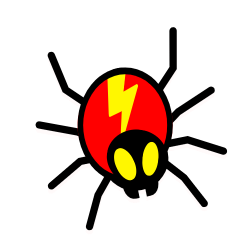Are you looking for a way to disable RSS feeds on your WordPress website? If so, this blog post is for you! We’ll walk you through the steps needed to turn off your RSS feed, as well as provide information about why it might be beneficial to do so.
What is RSS feeds?
Rich Site Summary (RSS), or Really Simple Syndication, is a form of web feed that enables users and apps to get real-time updates from a site.

It enables you to provide your users with the option to subscribe to your site and automatically get new material from you through email newsletters, RSS feed reader, and other apps. Using RSS feeds, you can allow your viewers to automatically get and read new information from you in their feed reader, email, and other devices.
Despite the significant applications for RSS feeds, there are situations when you might wish to disable them completely. Or you might want to deactivate certain RSS feeds that aren’t really useful if you’re worried about SEO crawl cleaning concerns.
Why should you disable the RSS feed?
Although RSS feeds are helpful for your site, WordPress can add several feeds that may not be relevant. For instance, there are feeds for authors, taxonomies, individual posts and pages, and more.
Turning off these RSS feeds can prevent search engines like Google from using up all their website crawling capacity. By doing this, search engine bots will index more significant sites rather than crawling feeds irrelevant to your website.
Lastly, if you’re getting spammy websites using your RSS feed to post your article on their site, you might want to consider removing the RSS feed.
Why you should not disable the RSS feed
Google uses RSS feeds to discover new webpages, and it also uses it for Google Discover criteria if you plan on getting featured.

RSS feeds enable content to be syndicated across different platforms, allowing for increased visibility and better discoverability.
How to disable RSS feeds in WordPress
Disable RSS feed with a plugin
If you want to quickly and easily remove RSS feeds from your WordPress site, the Remove RSS Feed plugin is a great option. This plugin will disable all RSS/Atom feeds from your WordPress site and redirect visitors toward similar content.
Also, All In One SEO is a powerful SEO plugin trusted by millions of users, and it also has embedded feed support so users won’t miss new posts or comments. With this plugin, you can also enable the crawl cleanup feature to prevent search engines from indexing your site’s RSS feeds.
Disable feeds is another option. A few plugins can stop feeds for you, but most include other capabilities you might not want. However, you can disable RSS feeds with the Disable Feeds plugin without adding any unwanted functionality to your WordPress installation.
Disable RSS feed with code
Please be aware that your website could be broken if a WordPress theme’s source code is edited improperly. Please consult a developer first if you are not at ease doing this.
Use a child theme and make a backup before you begin so that you won’t lose your modifications if you update your theme. Then, paste the following code into the functions.php file of your child theme.
function itsme_disable_feed() {
wp_die( __( 'No feed available, please visit the <a href="'. esc_url( home_url( '/' ) ) .'">homepage</a>!' ) );
}
add_action('do_feed', 'itsme_disable_feed', 1);
add_action('do_feed_rdf', 'itsme_disable_feed', 1);
add_action('do_feed_rss', 'itsme_disable_feed', 1);
add_action('do_feed_rss2', 'itsme_disable_feed', 1);
add_action('do_feed_atom', 'itsme_disable_feed', 1);
add_action('do_feed_rss2_comments', 'itsme_disable_feed', 1);
add_action('do_feed_atom_comments', 'itsme_disable_feed', 1);Now, if someone goes to domain.com/feed or another RSS on your website, they will receive the following message.
As shown in the screen below, WordPress also creates links to the RSS feeds in the header of your webpage. You can take it one step further and delete these links from your pages’ HTML code.
To erase the header links to your RSS feeds, copy the code below into your functions.php file.
remove_action( 'wp_head', 'feed_links_extra', 3 );
remove_action( 'wp_head', 'feed_links', 2 );Conclusion
In conclusion, disabling RSS Feeds in WordPress can be done with relative ease, depending on the method you choose. If you’re comfortable with coding, you can remove the RSS Feeds link from your header or disable the feeds via your functions.php file.
Alternatively, if you want a more streamlined approach, you can use a plugin like Disable Feeds or All in One Optimizer and Customizer. Whichever method you choose, it’s important to keep in mind that disabling RSS Feeds isn’t a one-size-fits-all solution for all websites. Consider testing out different methods to find the right one for your website.

Jay
I've worked for WooRank, SEOptimer, and working on a cool SEO audit tool called SiteGuru.co. Now I have build Linkilo and SEO RANK SERP WordPress theme. I've been in the SEO industry for more than 5 years, learning from the ground up. I've worked on many startups, but also have my own affiliate sites.
TRY OUR FULLY SEO-OPTIMIZED WORDPRESS THEME FOR AFFILIATE MARKETERS!
No need to hire SEO experts anymore to fix your site technical SEO issues
IMPROVE YOUR SITES RANKING TODAY