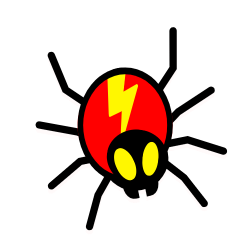Optimized for performance WordPress hosting is a necessary component of a fast and dependable WordPress site, but it is not the only variable that influences efficiency. A variety of other considerations must be considered to ensure that the data sent by your site to the browser is received and made as quickly as possible.
Since there are so many variables to consider, WordPress site owners can optimize their sites using data. Ad hoc optimizations based on hazy notions of optimization best practices are unlikely to get to the bottom of the problem.

You would almost certainly waste time and energy on “optimizations” that have no real-world impact if you lack facts.
As a result, the first step in any optimization project should be a performance audit. There are several performance audit tools you can use – we’ve already covered Google PageSpeed Insights – but today I’d like to concentrate on another Google tool.
Lighthouse – the free chrome site performance test report
Lighthouse is a website auditing tool that runs websites through a series of tests and generates a report to help you plan your optimization strategy. Lighthouse is particularly useful for checking mobile-friendliness since it throttles network connections and CPU power by default to simulate a sluggish smartphone, though this can be modified in the settings.
While Lighthouse is available as a standalone app, many readers will already have it installed as part of Google Chrome’s developer tools.
First things first, Lighthouse does not crawl all of your website pages, posts, etc. It only performs the test on the page you are in. That is why you might want to use an SEO audit tool that can crawl your whole site and create performance report for all your pages. But this is a free auditing tool, so there’s not downside to using it.
To use Lighthouse, launch Google Chrome in incognito, otherwise it will warn you about your page’s load performance.
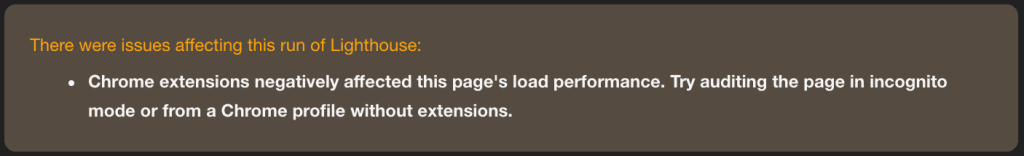
And navigate to a page on the site you want to try. Then, open Chrome’s menu, go to “More Tools,” and then choose Developer Tools.
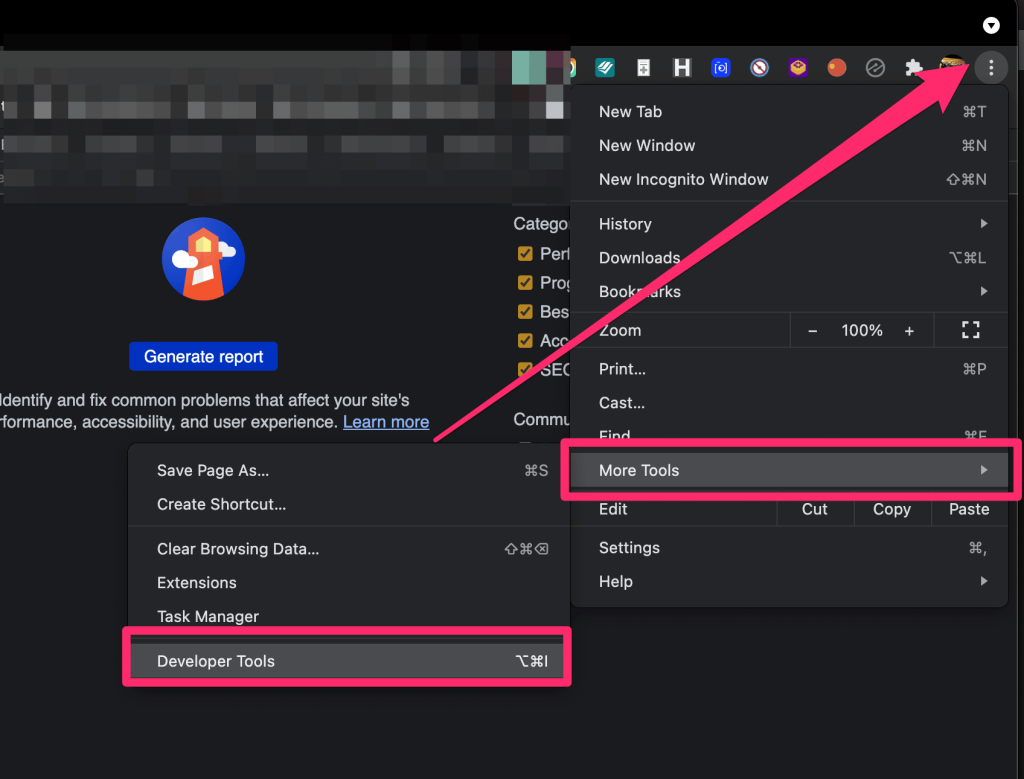
On the screen that appears, click “Audit,” and you should see a window that looks like this.
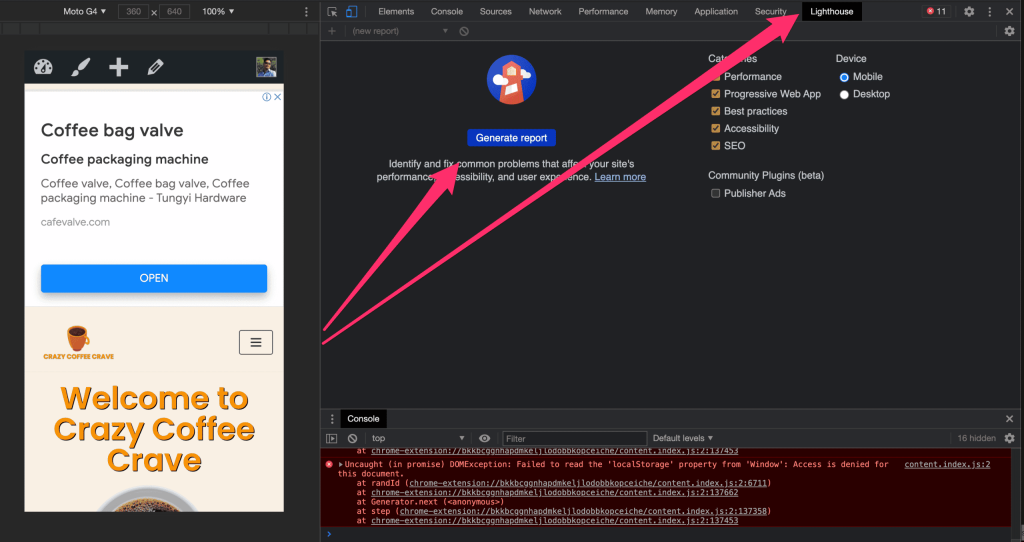
When you click “Generate report”, you will be presented with a menu of options. If this is your first time auditing a platform, I recommend leaving everything checked: the checks will take longer, but you will have a better understanding of what Lighthouse can do.
By default, it will check Mobile version of your site versus Desktop. If you want to run the desktop version, just click on the button.
When the tests are completed, Chrome shows a summary of the results, which includes metrics for efficiency, accessibility, and SEO. A disclosure triangle appears next to each result. Click it for more detail and a connection to additional tools to assist you in performing the required optimization.
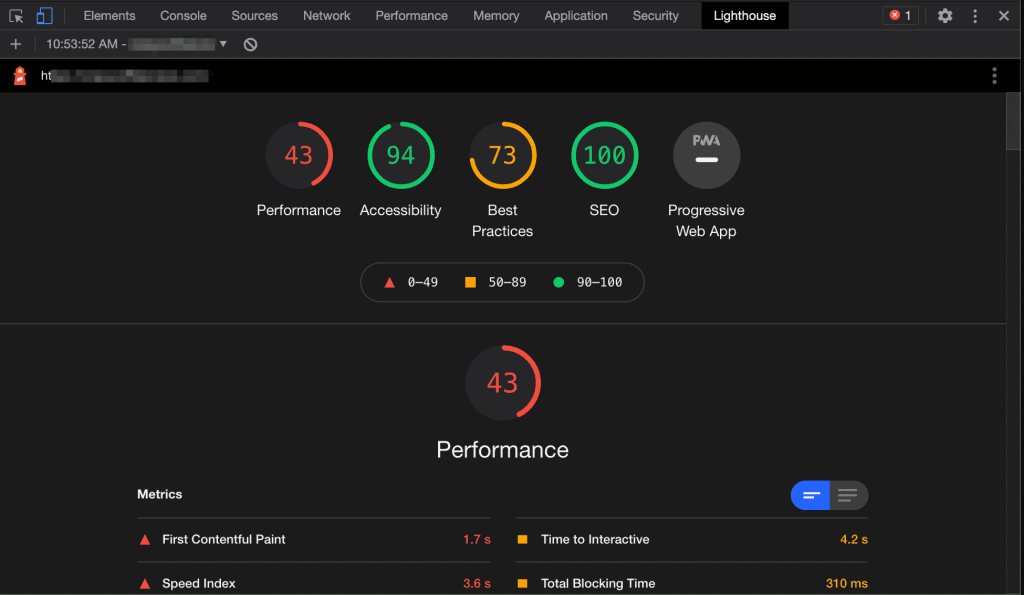
If you want to run other tests, you will need to close the current report:
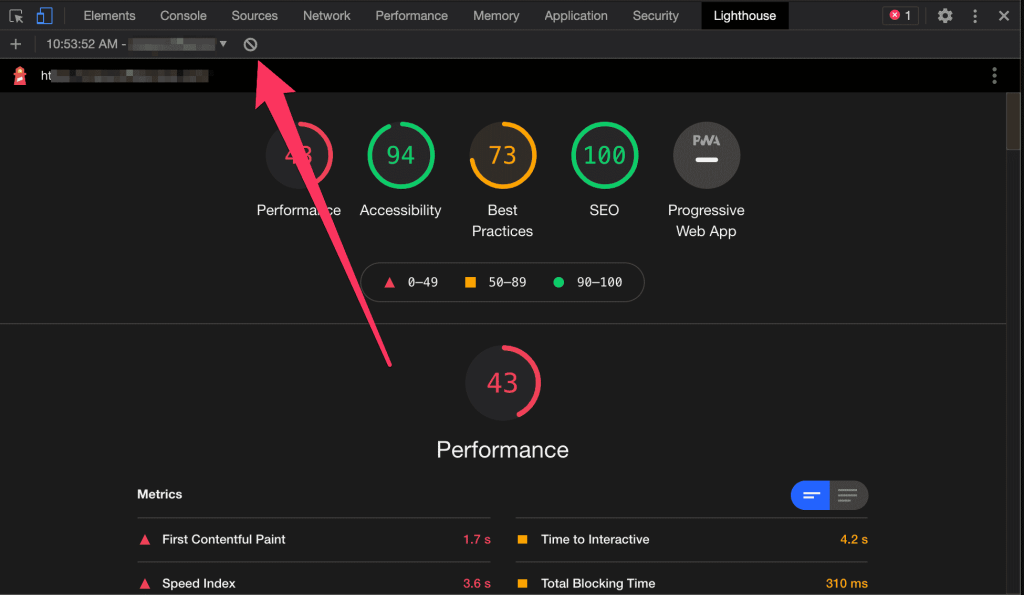
Lighthouse is especially useful because it focuses on real-world metrics like “time to first paint” and “first interactive,” which have a real effect on a user’s understanding of a site’s efficiency.
Lighthouse also allows site owners to view their WordPress site from the eyes of a less-than-ideal link on a low-end laptop. If you only test your site from a high-end PC connected to cable broadband, you would have an incorrect impression of how your site appears to many of its users.
Though Lighthouse is a useful tool, I would also recommend that site owners use a variety of performance testing tools, such as Google PageSpeed Insights and Pingdom, to obtain a detailed view of site performance that can be used as the basis of an evidence-based performance-optimization strategy.

Jay
I've worked for WooRank, SEOptimer, and working on a cool SEO audit tool called SiteGuru.co. Now I have build Linkilo and SEO RANK SERP WordPress theme. I've been in the SEO industry for more than 5 years, learning from the ground up. I've worked on many startups, but also have my own affiliate sites.
TRY OUR FULLY SEO-OPTIMIZED WORDPRESS THEME FOR AFFILIATE MARKETERS!
No need to hire SEO experts anymore to fix your site technical SEO issues
IMPROVE YOUR SITES RANKING TODAY