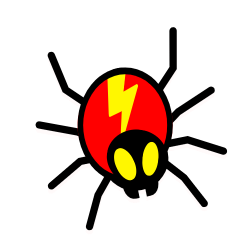The pages that make up the World Wide Web are HTML files in their basic form. To provide users access to a wide variety of websites, the system that does the “serving” must have a server program installed.
There are several aspects to consider when choosing a web server, including the level of performance, the level of security, the documentation, and the level of compatibility with the different operating systems.
Table Of Contents
−
If you have difficulty deciding between Nginx or Apache, this article is for you.
Nginx vs. Apache
Nginx and Apache are two of the software that can help you process requests and analyze performance. If you are unsure which you should choose, read our detailed guide regarding their advantages and limitations below.
Nginx
Administrators prefer Nginx (pronounced as “engine X) due to its low system requirements, high performance even under heavy loads, and easy configuration syntax.
Capabilities
It is popular among system administrators and website proprietors due to its versatility as a load balancer, static file accelerator, and “reverse proxy.” Relevant to availability, velocity, and safety.
It has a powerful module system, is great at rapidly providing static information, and can proxy dynamic requests to other applications if necessary.
History
Nginx was first released to the public in 2004 and achieved its popularity by using an asynchronous, event-driven design. Since then, Nginx has been more popular than Apache because of its small footprint and scalability with little hardware.
Hence, it is relatively recent compared to Apache. Developers, however, took on the challenge of improving upon Apache’s already extensive infrastructure.
Apache
System administrators, or “sysadmins,” have been widely used by Apache for many years. The Apache software has been the backbone of countless servers since 1995. It may be thought of as the “grandpa” of the industry, nearly as ancient as the Internet itself.
Capabilities
Apache servers are widely used. It is the standard solution for Linux distributions since it comes pre-installed on every single one. Although it has a different design than Nginx, it nevertheless provides excellent power, scalability, and documentation.
Many sysadmins choose Apache because of how flexible it is and how easy it is to add personal touches via modules. The Apache Software Foundation is responsible for further developing and maintaining Apache, which is released under the Apache license.
History
The origin of the term “Apache” has been the subject of conflicting accounts. There are two competing theories as to the origin of the name: one attributes it to the rich Native American history of the region, while the other suggests it was inspired by the phrase “a patchy server” after a series of software updates.
Detailed comparison of Nginx and Apache
However, Apache servers can accomplish almost everything Nginx does with less efficient code. Because Apache was released before some of the more powerful applications for web servers were developed, the codebase lacked the capabilities necessary to host current websites.
Although these problems aren’t particularly urgent, a solution like Nginx may be designed with the current web in mind. For this reason, Apache is an excellent choice as a simple-to-configure server for uses like shared hosting.
Combined with Linux, Apache, MySQL, and PHP (LAMP), it serves as a local development server.
Standard architecture
In terms of architecture, Nginx and Apache differ.
Nginx
Nginx performs effectively on low-power devices and those that must manage heavy loads. This tool was meant to be used as an event-driven, non-blocking connection management method. With this, it can handle thousands of simultaneous connection requests in a single processing thread and perform quickly despite having limited resources.
Apache
Contrary to the even-driven Nginx, Apache is process-driven. To handle requests, Apache employs a multithreaded strategy with numerous processing modules that use three types of algorithms. For each request, a new thread is created.
There are three since each is optimal for a distinct server environment. These MPMs (Multi-Processing Modules) allow the system to pick between several algorithms and connections. The three primary MPMs for Apache are (1) Process (Pre-fork) MPM; (2) Worker MPM; (3) Event MPM.
Additionally, several versions of Apache 2 use distinct processing modules.
Old-style The Apache (2.2) web server utilizes MPM worker, MPM prefork, and mod PHP. Apache 2.4 (the new Apache) is configured using MPM event and PHP-fpm. By default, Apache 2.2 is set in pre-fork mode (MPM pre-fork).
Performance
When comparing Apache vs. Nginx, each web server handles static and dynamic material differently. Nginx is superior at processing static material.
Nginx
Nginx delivers all of the essential functions of a web server without losing the lightweight and high-performance characteristics that have contributed to its popularity. It can better manage the load. Hence, it is much quicker to provide static content. According to a benchmark test involving 1,000 simultaneous connections, its performance is 2.5 times that of Apache.
Nginx provides static resources without requiring PHP to be aware of this. This makes Nginx more efficient and less resource-intensive.
Apache
Apache processes static material using its standard file-based mechanism. Static content or files are often disk-based, such as JavaScript files, CSS files, or photographs. It uses the file-based technique to provide static information.
Operating system compatibility and support
Nginx and Apache are pretty much identical in terms of operating system (OS) compatibility and support.
Nginx
Nginx operates on several current Unix-like systems and has limited Windows compatibility, although its Windows performance is inferior to that of other platforms.
Apache
Apache, on the other hand, is compatible with all Unix-like platforms (such as Linux and BSD) and Microsoft Windows.
URI vs. file-based interpretation
Nginx and Apache do have differences in terms of file interpretation.
Nginx
Server and location blocks are the key configuration blocks for Nginx. The server block interprets the requested host, whereas the location blocks are responsible for matching the remainder of the URI after the host and port. Currently, the request is treated as a URI, not as a filesystem location. All requests for static files must finally be mapped to a place on the disk. First, Nginx picks the server and location blocks that will handle the request, combining the document root with the URI and modifying the settings as appropriate.
Nginx was designed to function as both web and proxy servers. Due to the basic design for these two tasks, it mostly works with URIs, translating to the filesystem when necessary. Instead of providing a way for setting filesystem directory configuration, Nginx parses the URI directly.
Apache
Apache can interpret a request as either a physical resource on the disk or a URI location requiring a more abstract assessment. Because Apache was built from the bottom up as a web server, it interprets requests as filesystem resources by default. It often employs Directory> or Files> blocks, whereas it uses Location> blocks for more abstract resources.
Apache presents various options when the request does not match the underlying filesystem. Apache can operate on the underlying filesystem and web URIs, although it favors filesystem operations.
It starts by adding the piece of the request after the host and port number to the document root in an attempt to locate a real file. The web essentially represents the filesystem structure as the accessible document tree.
This is evident in many design choices, such as the use of.htaccess files for per-directory setting. The Apache documentation warns against restricting access using URI-based blocks when the request replicates the underlying filesystem.
Setting up the server
One of the most noticeable differences between Nginx and Apache is how each server is configured.
Nginx
Users cannot customize a server outside a single primary configuration file. It is because Nginx has a centralized architecture; despite this seeming unfavorable, there are several benefits: First centralized server performs better than other kinds. This is because Nginx will no longer need to handle requests to verify each directory for configuration files. This has a knock-on effect since there will be no overrides for the server from numerous places, reducing request times even more.
Also, the server administrator is in charge of global security, which restricts server access.
Apache
When a request is received, Apache will examine each element of the route for the presence of a .htaccess file. With this, the existence of .htaccess files is one indication to a layman that an Apache server is in operation. These are configuration files that may be placed almost anywhere on the server.
Method of interpreting requests
Their distinct ways of interpretation separate them from one another and make one of them somewhat superior.
Nginx
Nginx was designed to operate as a web server and a reverse proxy. Due to the design requirements for these, Nginx largely operates visually.
When required, the system will be translated. It provides no means for defining a configuration. For the file system directory, the directory’s URI is instead given. By passing requests as URIs rather than file system addresses, Nginx may easily work as a web and proxy server.
It simplifies configuration by outlining how to react to distinct request patterns. In other words, it passes URI to interpret requests.
Apache
Apache passes requests as locations inside the file system. Apache utilizes URIs, although they are often reserved for more abstract sites. The usage of .htaccess files further shows this preference for file system locations rides certain directory settings.
In addition, Apache employs directory blocks underneath the document root when building or configuring a Virtual host.
Security
In terms of security, the two do have differences.
Nginx
NGINX code base has Improved security with its reduced codebase size. In addition, NGINX provides a list of recent security alerts.
Apache
Apache provides configuration recommendations for DDoS attack management and the mod evasive module for reacting to HTTP DoS, DDoS, or brute force assaults. In other words, it has superior security and ensures that all websites running on its server are protected from damage and hackers.
Modules for features
It is worth noting that Apache’s modules can be toggled on or off.
Nginx
Plug-ins choose Nginx from third-party apps. It is substantially more secure than the Apache server since arbitrary components may be attached to the server.
These modules enable users to choose what they want from your server by incorporating just the features you want to utilize.
Apache
There are also several unapproved modules widely accessible on the Internet. Its module structure enables you to load or unload modules based on your need dynamically. The Apache server includes many functions that can be activated by installing one of the 60 official modules. Its modules may be toggled ON or OFF to add or remove functionality and connect to the main server.
Customer support and experience
There is not much difference in terms of support for these two tools.
Nginx
The firm behind NGINX provides a commercial solution called NGINX Plus, which supports other media streaming, load-balancing, and monitoring functions. Hence, support for the NGINX Community is provided through email lists, IRC, Stack Overflow, and a forum.
Apache
The Apache server is intended to provide excellent support for all its users. With this, several third-party firms, like OpenLogic, provide commercial Apache support. However, the Apache Foundation does not maintain an official list.
Examples of support for the Apache Community are those provided through Stack Overflow, IRC, and mailing lists.
Bottomline
Even though there are a lot of different choices for server software, most of the time, it will come down to choosing between Nginx and Apache. This is because both options provide superior performance across various server configurations and are better suited to various program types.
Both Apache and Nginx have strengths and weaknesses. Both technologies can manage workloads and collaborate with other applications to build a comprehensive web stack. However, each has its own advantages, disadvantages, and distinctions. We hope our comprehensive analysis has helped you choose the finest web server for your needs.

Jay
I've worked for WooRank, SEOptimer, and working on a cool SEO audit tool called SiteGuru.co. Now I have build Linkilo and SEO RANK SERP WordPress theme. I've been in the SEO industry for more than 5 years, learning from the ground up. I've worked on many startups, but also have my own affiliate sites.
TRY OUR FULLY SEO-OPTIMIZED WORDPRESS THEME FOR AFFILIATE MARKETERS!
No need to hire SEO experts anymore to fix your site technical SEO issues
IMPROVE YOUR SITES RANKING TODAY