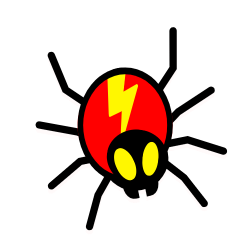You must ensure that your website won’t slow down as users begin to visit it if you intend it to generate a lot of traffic.
And if you’ve ever visited a WordPress site that loaded slowly, you may wonder: can WordPress manage large traffic?

How much traffic can WordPress handle?
WordPress has a practically infinite capacity for website traffic. The WordPress system has no restrictions on how much traffic it can handle. However, based on your cache configuration and hosting platform, there can be limitations to traffic management.
Your hosting platform’s capacity alone limits the amount of traffic your WordPress website can manage. You can then increase the resources in your hosting package to handle more traffic, depending on the amount of traffic you receive.
How does WordPress handle high traffic?
Choose the appropriate WordPress theme for heavy traffic
Your website’s framework is your WordPress theme. It decides how well your site works as well as its look.
Some themes appear stunning at first glance, but they’re a disorganized, badly coded jumble weighing down your websites and slowing them down with each page load.
Find a theme with your desired functionality without all the bells and whistles. If you require more functionality, plugins can always be used.
Use a content delivery network
Employing a content delivery network, a CDN, is another excellent technique to configure your WordPress website for high traffic.
A CDN keeps static copies of the files on your website on several servers worldwide. The static files are then delivered from whichever server is closest to the user when they visit your website.
Shifting most of the work to your CDN could lessen the impact of high traffic on your server.
Choosing the right hosting package
The WordPress hosting provider being used is the main obstacle to WordPress handling high traffic.
Some hosts provide essential services for incredibly low costs. When first starting, these hosts could be great; however, most basic plans don’t allow for unlimited traffic.
Perhaps the most frequent cause of complaints about sluggish site performance is hosting. Cheap hosting cannot manage significant traffic, and your hosting resources are strained as your user base expands.
It’s advisable to shift from shared hosting as visitors to your site increase. Consider purchasing a dedicated server, which dramatically boosts performance.
Turn on a caching plugin
WordPress offers dynamic content. WordPress searches the database for the necessary information each time someone visits your site, gathers it, and creates your page promptly before the user can view it.
A duplicate of the webpage is stored on a caching page so that visitors to your site can rapidly access it.
If nothing has changed, there is no need to deliver a new website version. Caching becomes increasingly crucial as your user and traffic base expands.
Caching is vital to ensure that your site doesn’t slow down when your number of pages and posts increases, as it aids in handling the increasing number of viewers. Instead of querying the database and reconstructing your pages with each visit, a caching plugin makes a static HTML copy of your web pages and provides it to your users.
Optimize your images
Every website needs images, but if they’re not optimized properly, they could sabotage your site’s speed.
The images on each page of your website must be downloaded from your server each time a user accesses it via their browser. If your picture files are large, it will take significantly longer for your pages to load, and each visitor will need many more server resources. This delay presents a challenge.
Fortunately, optimizing your images and reducing file sizes without compromising their quality is simple. Use the Imagify plugin to automatically resize and compress images when you upload them to improve their performance.
Make it easier to navigate
Make an effort to keep your site as simple as possible. This process involves deleting extraneous pages that aren’t needed. The menu at the head of your website can also feature links to your most popular pages.
You can make your site easier to explore by including a search bar. Following that, your visitors can key in what they’re looking for. You don’t need to worry about what the public wants to see. Additionally, your visitors would benefit from a tailored experience.
There will be less load on the backend of a website the simpler it is to browse.
Get rid of excess plugins
Plugins exist for practically anything; some are more beneficial than others for managing your website. There are plugins for everything, including tracking website traffic and accepting purchases. While some plugins only appear to you, others may impact how users interact with your website.
The choice of which plugins you need to keep and which you would remove is entirely up to you. However, your website will contain more data with more plugins you install. Eliminating redundant plugins might make your website function quicker and manage traffic better.
Conclusion
WordPress is a well-known website builder that can handle high traffic; in fact, many well-known websites you visit are probably run using WordPress.
Your site should be easy to scale to any amount of traffic if you pick the best hosting option and follow the preceding instructions.
WordPress is, after all, a fantastic tool for creating and maintaining websites.

Jay
I've worked for WooRank, SEOptimer, and working on a cool SEO audit tool called SiteGuru.co. Now I have build Linkilo and SEO RANK SERP WordPress theme. I've been in the SEO industry for more than 5 years, learning from the ground up. I've worked on many startups, but also have my own affiliate sites.
TRY OUR FULLY SEO-OPTIMIZED WORDPRESS THEME FOR AFFILIATE MARKETERS!
No need to hire SEO experts anymore to fix your site technical SEO issues
IMPROVE YOUR SITES RANKING TODAY