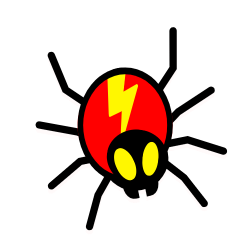Website performance has a tremendous impact on the success of any online business. Whether it’s a small blog or a large e-commerce site, a website’s performance can make or break a user’s experience.
Unfortunately, there are many common issues that can affect website performance. From slow loading times to poor optimization and security issues, there are a variety of problems that can hinder a website’s performance.
Table Of Contents
−- Factors that can negatively affect a site’s performance
- 1. Network latency
- 2. Absence of use of caching methods
- 3. Bad programming
- 4. Disorganized homepage
- 5. Poorly optimized photos
- 6. Problems with JavaScript
- 7. A lot of advertisements
- 8. Not updated HTTP protocol
- 9. Resources from a third-party provider
- 10. Poor Search Engine Optimization (SEO)
- 11. Uncontrolled data expansion
- 12. Hosting issues
- Conclusion

In this article, we’ll discuss the 12 most common issues that can affect website performance and how to address them. By understanding these common issues, you can ensure your website is running at its best and providing an optimal user experience.
Factors that can negatively affect a site’s performance
1. Network latency
Latency is the time required for a client’s search engine to send a request to a website server. It is affected by several things, but the main one is distance.
For instance, a browser based in Sydney requests to load a website that is from San Francisco. Hence, latency can increase the page load time by roughly 1.5 seconds in this site with a 10 assets scenario. The latency would only be 95ms if the same website were hosted in Melbourne. Either transfer your website server or use a caching CDN such as Peakhour to fix this issue.
Here is the illustration for the point above.
- The browser makes a secure TLS connection with the server, which takes 6 * 75ms. So that will be 450ms. The browser then sends a Request to the server for the homepage at 75ms.
- Moreover, the time it takes for the browser to request the 10 different assets is 75 ms. Lastly, the server responds with 10 assets 10 * 75 = 750ms
2. Absence of use of caching methods
You will likely notice a significant improvement in your website’s performance after integrating browser/HTTP and server-side caching.
Caching is a method for keeping frequently used information in a “cached memory.” In this way, the data retrieval process is accelerated whenever a user makes a second request for the same material. Hence, it’s common knowledge that caching dramatically speeds up a website’s load time.
3. Bad programming
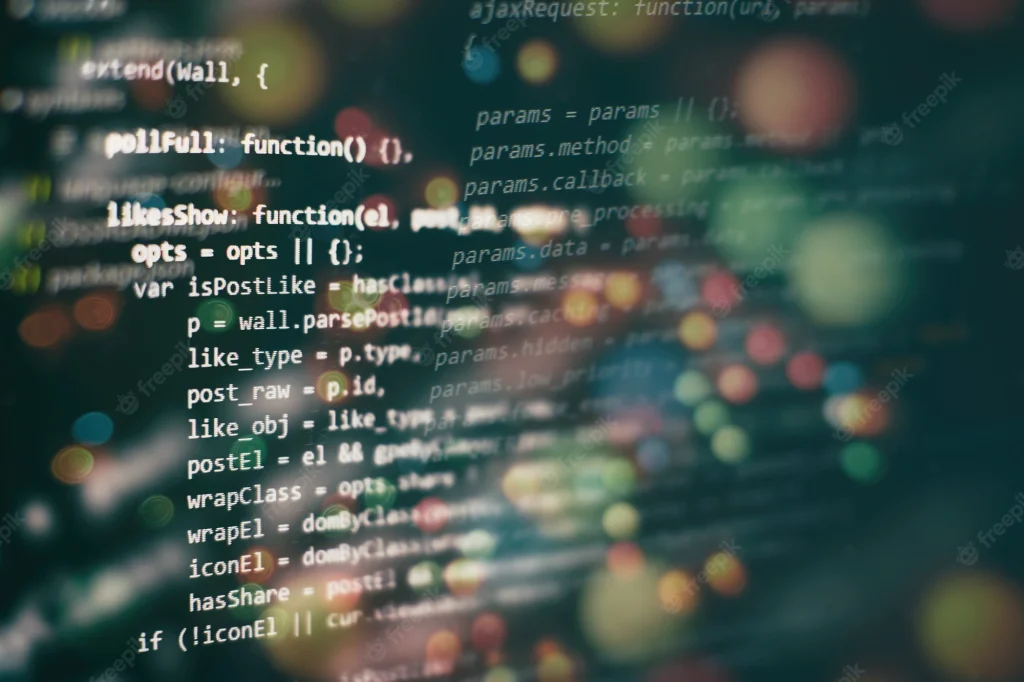
Investing in a competent coder is advisable if you want to avoid future headaches and boost your site’s performance. Have an expert look over your code if you are unsure of its quality and whether or not it could be optimized to increase your site’s speed.
The idea is that websites are vulnerable to attack via faulty code. The improper writing of code can cause memory leaks and ineffective algorithms. You can even experience application deadlocks if your website’s code is badly developed.
Slow websites might also be caused by sloppy code. The size of the website stylesheet can increase due to extra white space, inline styles, blank lines, and comments that aren’t necessary.
If you’re keeping tabs on rankings, you may expect to observe an improvement in SEO performance after deleting these extraneous items that slow down page load speed. The term “minifying” is used to describe this procedure. You may optimize and minify your code files without knowing how to code using one of the many available online tools. You could also seek the assistance of professionals that specialize in information technology.
4. Disorganized homepage
It is important to ensure that first-time visitors have a positive experience. Clutter on the main page makes it harder for visitors to locate the necessary information. With this, your homepage serves as a virtual storefront for your company. Companies often make the mistake of trying to convey too much information on their homepage.
5. Poorly optimized photos
Your website’s load time may rise if you upload too large photos and subsequently scale them down. When loading, photographs with a high resolution might be very bandwidth intensive.
One must also think about the image format. To give just one sample, JPEG images are considerably smaller than their counterparts in the Portable Network Graphics (PNG) and Graphics Interchange Format (GIF) file types. An abundance of poorly optimized photos most likely causes a slow website.
Using JPEG images rather than PNG/GIF ones will result in a faster-loading web page.
6. Problems with JavaScript
JavaScript can severely slow down page loads if not incorporated properly. However, it allows you to add interactive content to websites efficiently. Loading, interpreting, and running jQuery and JavaScript can be time-consuming. To show JavaScript/jQuery data, many API requests can cause a significant delay in page load times.
7. A lot of advertisements
Too many advertisements may slow down your site. The most noticeable effect of cramming your site with ads is an increase in HTTP requests, which require more processing time.
It is common knowledge that display adverts are an effective method of monetizing high-traffic websites and boosting the efficacy of your advertising campaign. However, too much is bad.
Do not put advertisements at the expense of functionality or the quality of the user’s experience. Rich media advertisements, such as pop-unders, interstitials, and automatic downloads, can cause your website to become unusable due to the large number of HTTP requests they generate. Keeping the number of banner ads to a minimum will improve the site’s speed and responsiveness.
Check out Coalition for Better Ads to understand what works and what you should avoid.
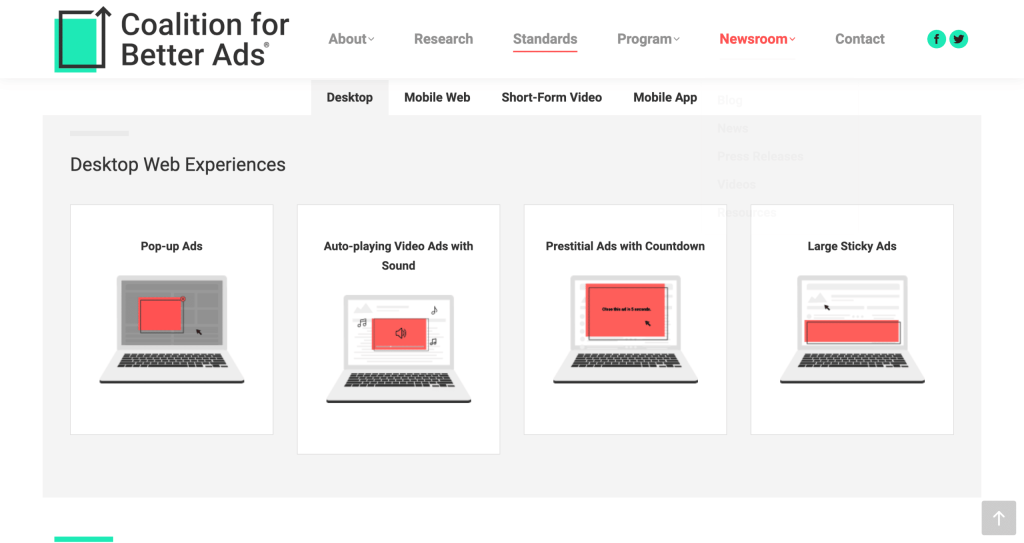
8. Not updated HTTP protocol
The Hypertext Transfer Protocol (HTTP) is a standard for how browsers and servers exchange information during a web page download. Since the beginning of the World Wide Web, this protocol has been through several iterations, the most recent and widely used being HTTP/2 and HTTP/3.
You may speed up page loads by as much as 15 percent just by switching to HTTP/2. HTTP/2 improves upon previous versions by decreasing the number of interactions between a server and a browser and transporting data more efficiently.
Despite HTTP/2’s availability since its introduction more than 5 years ago, more than half of all websites are still exclusively served over HTTP/1.1.
Also, HTTP/3 is 12% better in performance compared to HTTP/2.
9. Resources from a third-party provider
Resources or data from third-party providers are the files that need to be downloaded from a different web address or domain than the site being requested.
This causes the browser to have to open a new link to that of the third party, which takes time and when combined with the probability that the third party will respond sluggishly (as discussed in the section on transmission delay and server efficiency above), can frequently cause load times to be negatively affected. The problem becomes even more complicated if the resource in concern simultaneously acts as a blocking resource.
For instance, if you request www.website.com, the response may contain a resource that belongs to a different domain, such as www.anotherwebsite.com. Common examples of resources provided by third parties are analytics programs (like Google Analytics), marketing tools, and the like (e.g., Mailchimp).
10. Poor Search Engine Optimization (SEO)
An effective SEO optimization strategy assists search engines in accurately identifying your material and can assist in raising your rankings on SERP or Search Engine Results Page. This, in turn, increases your visibility to your primary audience and brings in more online traffic.
Your capacity to obtain new leads will suffer if your SEO optimization lacks. Hence, The search engine optimization or SEO for your website has to be improved (search engine optimization) if you want to improve website traffic.
11. Uncontrolled data expansion
Data systems usually deteriorate. Ensure that enough space is set aside to accommodate future data growth, and look at other data storage methods like layered systems. Your ability to track and control data will determine how efficiently your web apps function. Your top priorities should always be utilizing appropriate data systems, preventing system degradation, and maintaining peak system performance.
12. Hosting issues
If your website is still responding slowly after addressing the above issues, you may want to consider switching hosting providers. Website performance is greatly affected by your web host. It is worth noting that if your hosting company is competent, you should not worry about slow loading times.
You can select a host that includes performance optimization services in the hosting plan’s base pricing.
Conclusion
Having a website is a great way to increase your visibility and reach potential customers. Unfortunately, website performance issues can cause a great deal of frustration. From slow loading times to content that appears distorted on different devices, even the most well-designed website can suffer from some common problems.
Sometimes it’s hard to tell what’s dragging down a website. You must run tests on your website frequently to look for problems and fix them immediately, regardless of their cause. If you do not know what tests to run or issues to look for, you can use the above factors as a guide.

Jay
I've worked for WooRank, SEOptimer, and working on a cool SEO audit tool called SiteGuru.co. Now I have build Linkilo and SEO RANK SERP WordPress theme. I've been in the SEO industry for more than 5 years, learning from the ground up. I've worked on many startups, but also have my own affiliate sites.
TRY OUR FULLY SEO-OPTIMIZED WORDPRESS THEME FOR AFFILIATE MARKETERS!
No need to hire SEO experts anymore to fix your site technical SEO issues
IMPROVE YOUR SITES RANKING TODAY