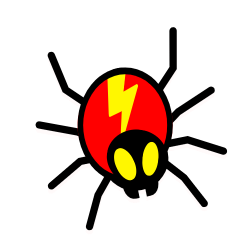When you’re working for yourself or working on multiple projects by yourself, you don’t have the luxury of someone telling you what to do. On the contrary, it’s also a luxury to have no one tell you what to do. But when it comes down to productivity, it’s solely based on your time management and the routines you develop to get things done.
Chrome is one of the best browsers out there. I mainly use Chrome because of the extensions as well as the apps that I can get for free. Take a look at what Chrome Extensions can offer you, to help increase your output of productivity.
Here’s the list of the best app extensions to increase productivity and time management:
1. Awesome Screenshot
Having a problem relaying your instructions on a broken issue on your site? Awesome Screenshot is here to save the day. You can use it alone or even to collaborate. Screenshots are the best way of communicating your message to increase productivity. Everyone should be using this tool. They will also host your screenshot for limited time, so you don’t have to overload that hard drive of yours.
2. Checker Plus for Gmail
I receive 20-50 emails a day. Usually, I set aside a few minutes each day to go through my emails. I either respond or delete them, saving only the ones I get back to on the weekend. Having the ability to take a quick glance into the email lets me see if I should invest more time into it or not. Or if I only have 5 emails on a day like on the weekend, I can quickly glance at my emails using this extension. For a donation, you can set up a do no disturb schedule so you can go through your emails, a feature so you can listen to your emails and also receive notifications. Setting aside emails at a specific time has helped me increase my productivity.
3. Any.do
Creating a To Do List is something I have lacked. Often times, plans do change, but your priorities shouldn’t. You should assign yourself tasks, then complete them. This is a great tool to help you remind yourself what needs to be done, what meetings you need to attend, webinars you need to join and turn your emails into actions. Any.do provides people with organizing as well as put priorities of their tasks. They even include a “Someday” setting, so, if you have projects you might someday want to tackle on, it has a reminder as well. You can either use their full web based app or like me, use the extension as it provides enough features to quickly glance at your tasks and manage them
4. Evernote Web Clipper
This extension is a cocktail of Awesome Screenshot and Feedly. You might want to highlight a sentence in one of the articles you read, or take a screenshot, bookmark, etc. If you are using awesome screenshot, you can have them host your screenshot and copy its url. You should use this extension with Evernote if you want to collect those screenshots. Evernote is one of the most popular note taking apps that is out there right now. And with this extension, you can quickly harness great articles, texts, add notes and gather amazing content for your next campaign, blog, etc.
5. Similar Web
For writers, and that’s everyone in the Email Marketing Industry, you want the best content possible to gain traction, open rates, click rates, etc. What SimilarWeb provides is a one click access to Engagement Reports, Stats, Rankings, etc. This is useful for S.E.O, P.P.C, Marketers, Social Media, credibility and finding what is working for others and trying to replicate or adapt to it. You might read an article thinking it’s the best one you read, but how about the data and what others are saying about it? This can eliminate content that isn’t getting enough traction, as well as finding the best writers, content, methods to learn from.
6. Stay Focused
For those who get sidetracked by watching countless hours of YouTube kitty videos, Stay Focused will help you restrict your viewing pleasure to help you get back on track to what you should be focusing on. It does this by restricting the amount of time you browse the web and on time wasting websites. If you don’t like having a boss, well, consider Stay Focused to be the disciplined version of yourself.
7. Be Limitless
Limitless is a productivity companion for Chrome. It turns the new tab into a beautiful dashboard to easily identify where your time is wasted, then provides suggestions on how to improve productivity. The dashboard also includes a smart notepad that makes to-dos, reminders and countdowns easy to create and remember. Create goals and achieve them with inspiring images and quotes (Be Limitless)
Well, if you don’t want to be restricted with Stay Focused, then you might want to use this. Limitless will help you see where you spend the most time and even help you create a to do list. If this app isn’t for you well, you do have Any.do and Stay focus to help you. I simply use this to help me realize that I am spending way too much time on Saks and should start saving money instead.
8. Nosili
What better way to remove distraction, whether it’s noise or people, than having the sounds of nature help you stay calm and relaxed. For those who are easily distracted, Noisli is the way to go. It helps you by playing your favorite background noise to get you to stay focused and concentrate on your task. Some people are more vulnerable with noise than others. If you want to feel like you’re at Starbucks when you’re at home, they actually have a theme that sounds like a coffee shop. That can help you calm your nerves.
9. Pocket
I am usually out and about, so Pocket provides two benefits for me. When you find an article you want to read but have to go to a meeting or meet someone to talk business, you can have Pocket save and sync to your phone, tablet or computer. It will save it so that you can view the article without having any internet connection, if you can’t find one at your current location. Hey, if I am waiting for a meeting to start, I might as well start reading and be productive about it.
10. Mini Feedly
Feedly is an amazing app, simply because I have compiled all the writers to this one app. I can go through my favorite experts and don’t have to look for them. Feedly is a newsfeed that comes to you. Whether for business or pleasure, as you find experts, amazing writers, content masters, websites, etc., you can add them using the Mini Feedly extension. All your content will be ready for your to read. If you really wanted to, you can save to Evernote, email it, or even share the page with your social media accounts. But mainly, this is the fastest and most productive way to add new writers to my feedly newsletter so then I can get up to date content from them. Adding and having all your favorite writers and websites in one location increases productivity and saves you time.
Searching for Content is one thing. Adding Time Management and Productivity Tools will be a huge asset that saves you both time and money. There is a difference between feeling productive and actually being productive. Let these Chrome extensions help you gain the structure you need to waste less time and create more value for your business.

Jay
I've worked for WooRank, SEOptimer, and working on a cool SEO audit tool called SiteGuru.co. Now I have build Linkilo and SEO RANK SERP WordPress theme. I've been in the SEO industry for more than 5 years, learning from the ground up. I've worked on many startups, but also have my own affiliate sites.
TRY OUR FULLY SEO-OPTIMIZED WORDPRESS THEME FOR AFFILIATE MARKETERS!
No need to hire SEO experts anymore to fix your site technical SEO issues
IMPROVE YOUR SITES RANKING TODAY