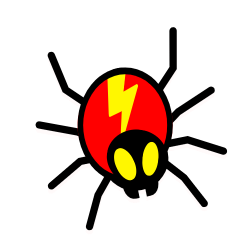If you are serious about digital marketing, which is recommendable today, technical SEO analysis is something you need to consider very seriously.
It is best to carry out a full technical SEO analysis every year. Monthly, you can complete technical SEO sweeps and crawls. So, what should you consider when contemplating completing technical SEO analysis on your website? This post breaks it down into details.

Let’s begin by looking at a few reasons why you may want to conduct an SEO audit:
- You may have never conducted any SEO audit on your site before
- You may have changed your content management system,domain or subdomain
- You may have just launched a website
- You may have been told that you have received a penaltyfrom Google or any other search engine
- Issues like a significant reduction in traffic
- Curiosity or someone advised you to.
What is an Technical SEO Checklist?
An SEO site audit checklist contains the key factors on the website that should be tested and analyzed to determine how the website is performing. The checklist basically lists the factors that should be analyzed and the report generated then reveals the areas that need to be improved as well as those that need to be changed.
There are different tools that can be used to perform the audit and they will often conduct a generic audit on your website. In this article, we are only going to mention the technical, which means we won’t get into how to write the best titles for your page but is your sitemap properly generated or created?
If you wish to conduct an audit that is specific to your website you can choose to hire an SEO Auditor to conduct the audit or you can do the audit yourself and use the checklist as a guide.
This option will produce a report that specifically looks into your website and determines the areas that need to be improved, unlike generic audits which often produce reports that sometime do not reflect the true status of the website because the audit only does a generic audit.
If you do use an SEO audit tool like SemRush or SERanking, there are things that they see but Google does not. Maybe the tool skipped a beat and did not detect something while they were crawling, only to find out that there is no issue. Knowing what and where to look can help you save your time and money. You might call an SEO expert to fix a certain issue that might not even exist.
But before diving deeper, let’s quickly go through the tools you need to perform a proper technical SEO website audit. Here are some of the tools you will need:
- An existing website
- A web crawler , for example, SEMrush or SERanking (Disclaimer: Affiliate Link)
- Copyscape
- A webpage speed test, PageSpeed Insights, and Structured Data Tool all this by Google. This is just an overview; the list can be long and detailed.
Now that you have an idea about the tools you need, let’s delve deeper and see how you can complete technical SEO analysis. Ready to learn more? Let’s roll.
Review Your Sitemap
A sitemap tells the search engine about the structure of your site and further facilitate the discovery of fresh and crucial content. It is crucial to have a sitemap. You can always test whether you have a sitemap, and if you don’t have, tools like WebSite Auditor comes handy.
Checking your sitemap often is a good idea and remember to make sure it is; up-to-date.
It is crucial to make sure your sitemap is up-to-date every time you add new content. This makes sure new content is discovered quickly. It is always good to make sure your sitemap is always;
- Clean. Always make it a habit of ensuring your sitemap is free from errors, URLs blocked from indexing and redirects. Doing this makes it possible for search engines to detect your sitemaps.
- Registered in search console. An XML sitemap must be manually submitted to each search engine. You do this by submitting to Google Search Console. Alternatively, indicate its location anywhere in your robots.txt file. Here is how you can do it sitemap: http://yourdomain.com/sitemaplocation.xml
- Short. Web crawlers will not attempt to index your website if sitemap has more than 50,000 URLs. The best solution is to split your extensive sitemap into smaller ones.
Check crucial resources are crawlable
There are many resources you need to check there are crawlable. Most webmasters and in-house teams tend to focus more on robots.txt file, yet there are other resources. So, consider also checking X-Robots-Tag, orphan pages, CSS files, JavaScript, and all other files you think could be critical. A complete check using an SEO crawler like Screaming Frog SEO Spider and WebSite Auditor will give you a clear picture.
So, what are the benefits of using SEO crawlers?
- You find pages and resources restricted from indexing.
- Ability to check for orphan pages. Orphan pages are pages that exist on your site but not linked to internally.
Audit internal links
Internal linking help spread ranking power among pages more efficiently. Keep in mind a shallow and logical web page structure is crucial for search engines bots and users. Below are things to check when auditing internal links.
- Orphan pages. As we said earlier, orphan pages exist on your site but are not internally linked. The fact there are not linked to internally makes it hard for search engines and visitors to find them — an audit help spot all those orphan pages on your site.
- Click-depth. This means checking all crucial pages on your sites are not more than three clicks away from the homepage. Any figure beyond three clicks away means you need to make some adjustments.
- Broken links. Broken links hurt in many ways. They not only confuse your visitors but also make sure you don’t get the best value of your money. So, do your best to clean any broken link.
Test and improve page speed
Google uses page speed to rank. This means a page that takes longer to load automatically will result in lower conversion rates and a higher bounce rate. This is not something you want to witness. Fortunately, there are excellent tools you can use to test page speed. A UX designer can always help in case your page does not pass the test.
Check page indexing
Making sure your pages are well indexed is very crucial. Always carry out audits to make sure there are no noindex occurrences. The noindex prevent pages from appearing on Google Search.
Increase crawl budget
Your crawl budget means a lot, and it very crucial to get the value of every dollar you spend. Although crawl budget not an actual ranking factor, it plays a primary role in determining the number of times pages of your site are crawled. Google Search Console can give you an idea of daily, weekly, or monthly budget to allocate.
Having clear information about crawl budget plays a key role in;
- Restricting indexation of pages with no SEO value. For example, consider pages like terms and conditions and privacy policy. These are some of the pages that make no sense in the search results.
- Adding URL parameters in Google Search Console. There is beauty in adding URLs parameters in Google Search console. This is done to make crawling more efficient. For example, consider when Google crawl one page with a specific URL parameter and the same page without them separately. Adding URLs parameters to Google console prevent such kind of duplication.
- Cleaning up duplicate content. One main reason why crawl budget goes to waste is because of duplicate content. Removing duplicate content make sure your budget is fully utilized.
- Resolving broken links. Broken links are also another reason why a big fraction of your crawl budget goes to waste. Any time a search bot encounters a broken link, a unit of your budget goes to waste.
- Resolve redirect chains. Fixing redirects should be a top priority. Each time a search engine bot follows a redirect that results in a waste of a unit. Besides, more and more 301 and 302 redirects on your site may lead to the search spider not following the redirects. In such a case, the destination page may end up not getting crawled.
Review your HTTPS content
Similar to page speed, Google also uses HTTPS to rank websites. So, if your site use HTTPS remember to check for;
- Mixed content. Mixed content occurs when a website havings a combination of both secure (HTTPS) and non-secure (HTTP) content is delivered over SSL to the browser. The fact HTTP is prone to attackers hurts the security of your page, and this might result in browsers failing to load the non-secure content or even the entire page.
- Links, redirects, and canonicals. Ideally, all links on your HTTPS site, as well as redirects and canonicals, should point to HTTPS pages straight away. Making sure redirects are well implemented to prevent your site from loading slower. Besides, this prevents crawling hiccups resulting from redirects.
Customize for mobile
Today Google use the desktop version and mobile version to rank websites. This means you also have to spend more time working on your mobile version as well. Here are some things to check when it comes to the mobile version.
Carry out a full audit for your mobile site. This is very crucial as it ensures all your pages pass Google mobile tests. Besides, an audit also makes sure all resources and pages are accessible to Googlebot and free from errors.
Test your pages for mobile-friendliness. This includes testing your page for clickable elements, size of text, use of plugs, and usability.
Bonus!
Beyond optimizing your website for search engine indexing and crawling here are a few more things to check as part of your annual technical SEO audit.
- On-page optimization
For example, remember to check whether pages have unique and relevant meta descriptions, title tag, or content. And whether images have alt texts.
- User-friendliness
In this case, check for pages mobile-friendliness, load speed, excessive ads that push content below the fold and whether pages are served via HTTPS.
- Structured markup
Structure markup plays a significant role in helping search engines understand the meaning behind each page. So, for the search engines to understand your content well, make sure your site has a schema that is well implemented.
- The uniqueness of your content
To stay ahead of your competitors, always make sure to come up with unique content. The idea of duplicating content will come back to haunt you. Using tools like Grammarly and Copyscape, you can prepare unique and original content. A comprehensive audit should help know areas you have duplicate content and whether you are using original content on your site.
Conclusion
Technical SEO is not a one-off thing. It is something you need to do habitually. Once per year is ok but it is ok to complete monthly sweep as you wait to complete a full audit. With the above knowledge about technical SEO, you should be in a position to solve some of the issues hurting your websites.
Having the latest news about technical SEO is crucial. When up-to-date, it is possible to make adjustments that will eventually have a positive impact on your marketing efforts. Need more information? Let’s know areas you need help.

Jay
I've worked for WooRank, SEOptimer, and working on a cool SEO audit tool called SiteGuru.co. Now I have build Linkilo and SEO RANK SERP WordPress theme. I've been in the SEO industry for more than 5 years, learning from the ground up. I've worked on many startups, but also have my own affiliate sites.
TRY OUR FULLY SEO-OPTIMIZED WORDPRESS THEME FOR AFFILIATE MARKETERS!
No need to hire SEO experts anymore to fix your site technical SEO issues
IMPROVE YOUR SITES RANKING TODAY