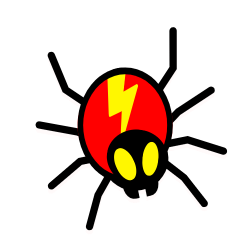We’re one month in the New Year. If you run a blog or website on WordPress, you need a couple of S.E.O. tips, tricks, and tactics to make yourself more visible to your target market.
I’m going to publish an in-depth look into WordPress SEO very very very soon!
Although achieving a high rank on search engines is no easy feat, you should be able to find success especially when you count on the WordPress SEO and keyword tips listed below.
Read on to learn more:
1. WordPress SEO Plugin
The first step to optimizing your WordPress website/blog is to install the right SEO plugin. By so doing, you will have greater control over the optimization of what search engines see from your site.
In terms of popularity, the free All-In-One SEO Pack and the Yoast SEO plugins are the best. They come with end-to-end search engine optimization capabilities. More specifically, you might want to opt for Yoast because most of the tips and strategies provided below are related to this plugin.
With Yoast, you will be able to churn out higher quality content – complete with keyword and page analysis. The plugin will also generate XML sitemaps automatically, and allow you to add schema markup and social to your website.
Remember, however, that this plugin will not do the SEO on your behalf. Rather, it will provide you with the recommendations needed to effect data-driven optimization on your WordPress website.
2. Permalinks
WordPress automatically creates weird URL structures (referred to as permalinks) by default. Since search engines are looking for more descriptive permalinks, you need to adopt new keyword tips to change these URLs.
To do this, edit your URLs so that they contain the right keywords and/or the title of your blog post. Remember, however, the shorter the URL, the higher you will rank.
3. Focus Keywords
One particular WordPress SEO strategy you should never forget revolves around the keywords you use. Google is a machine algorithm, meaning that keywords will continue being key to overall website optimization in 2017 and beyond.
Therefore, even as you focus on generating content that is targeted at your customers and visitors as recommended by search engines, remember to write smart. It is quite easy coming up with amazing, actionable content while keeping smart SEO optimizations in your text.
To this end, every time you post a page or write a post for your WordPress website, you should have a keyword in mind. Never publish content simply because you feel like adding to your collection of content. Instead, tailor your writing so that it attracts higher ranks for your website on different search engines.
4. Title Tags
The focus keyword you picked in (3) above should also go right into your title tag. In fact, this keyword should appear as close to the beginning of your title as possible because they will carry more weight with search engines.
To increase your click-through-rates (CTR), you should also perform A/B testing and split-testing on your titles. This is because it will help search engines rank your WordPress site/blog higher because your content will look more relevant.
Over and above everything else, Google relies on optimized title and H1 tags. Therefore, even the smallest of data driven changes that have been well researched will make a world of difference to your overall organic search performance.
5. Meta Descriptions
Although meta descriptions will not affect your WordPress SEO with regards to website rank, they will improve your CTR. The better your write your meta descriptions, the easier it will be for your content to get users to click on the post you wrote instead of the ones below or above it in the search engine results.
Since a high CTR makes your authority seem more relevant to Google, the search engine will start ranking you higher. Therefore, well-written meta descriptions will help with your WordPress SEO albeit in an indirect manner.
Set the meta description to use in your Yoast plugin. As long as the description is in less than 156 characters, you should be able to observe a direct increase in the traffic coming to your website.
Of course, you should also include the focus keyword you picked out within the meta description. This way, Google will automatically highlight the relevant search terms in bold for users to see, further helping your post and website stand out even more.
6. Image File Names
Most websites on WordPress fail at S.E.O. because they get their image file names all wrong. To change this for your website, ensure you name your image correctly. A couple of these changes will go a long way in giving you a good boost both in Google Image Search and SERPs.
Before you upload your images, therefore, ensure that you name them with words that are related to the content the images will accompany. For instance, instead of uploading an image titled DC001.JPG, rename it to “fashion dresses for 2017” if the topic you are writing about is fashion.
If the image file name has more than 2 words, include hyphens in between the individual words. For instance, for the example above, the actual name of the image should be fashion-dresses-for-2017.JPG.
7. NoFollow and DoFollow Links
With regards to WordPress SEO, there are 2 main types of links: nofollow and dofollow links. Every link created on a WordPress website is an automatic dofollow link. These links are great for building authority and ranking higher on Google.
NoFollow links, on the other hand, contain the rel attribute of the nofollow hyperlink. As such, they inform Google that they ought to be ignored.
Your backlink profile, therefore, should have a good ratio of nofollow and dofollow links.
8. Affiliate Links
Most bloggers and businesses using WordPress add affiliate links to their blogs and websites. This is because affiliate marketing is a growing business, which promises attractive returns over the long haul.
However, Google does not generally like these types of links. To this end, your website might even end up getting penalized as a result of overusing affiliate links. The safest way to use the links, therefore, is to peg them as nofollow link. By so doing, you will still be able to track your commissions and referrals without attracting negative penalties from Google.
Concluding Thoughts
So, there you have it – top 8 actionable WordPress SEO and keyword tips to work on in 2017. There are many other tips out there, each of which will continue contributing to a higher rank for your website/blog this year. Search these tips out and combine them with the guide above for higher ranks, greater CTR, and increased earnings from your WordPress website/blog.

Jay
I've worked for WooRank, SEOptimer, and working on a cool SEO audit tool called SiteGuru.co. Now I have build Linkilo and SEO RANK SERP WordPress theme. I've been in the SEO industry for more than 5 years, learning from the ground up. I've worked on many startups, but also have my own affiliate sites.
TRY OUR FULLY SEO-OPTIMIZED WORDPRESS THEME FOR AFFILIATE MARKETERS!
No need to hire SEO experts anymore to fix your site technical SEO issues
IMPROVE YOUR SITES RANKING TODAY